Business Cards


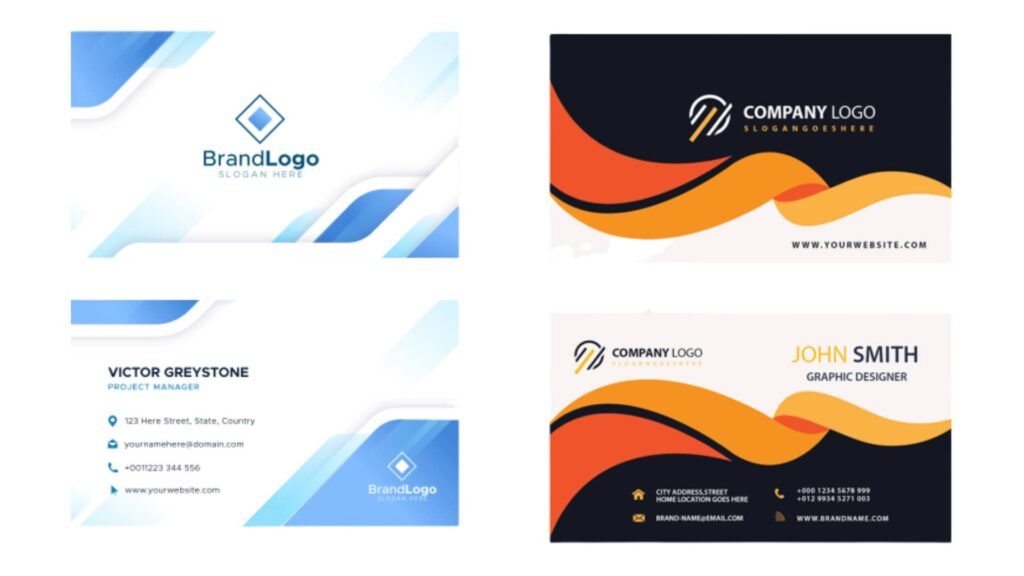



Guidelines
Artwork
Please ensure you supply your artwork to us with front and back combined into one document.
2 Sided Cards
Page 1 will print as Front, page 2 will print as back
Gloss and Matt Lamination on 1 side will always be treated to Page 1 of your document.
Multiple Card Options
All card variations require separate a document for each.
Spot UV Cards
When ordering Spot UV, we require a 3 Page document.
- Page 1 will be the Business Card side which requires the Spot UV to be applied.
- Page 2 will be the Reverse side of the Business Card.
- Page 3 should be Spot UV to be applied to Page 1 ONLY (using a spot colour marked Spot UV).
Velvet Cards
Find out what makes our card product so special when you order our signature New Velvet cards.
So what makes New Velvet cards so special? The process of placing a laminate coating over each business card during the finishing process give these cards their unique smooth soft texture. This elegant finish adds a touch of class to your branding and helps to identify and differentiate your business from your competition.
You can then go the extra yard and add on our scodix raised high gloss finish or our foil finishes.
From business cards to marketing cards DL, A6 or A5 you can adapt it to promote your business and catch the eye of prospective customers.
New Velvet cards are available in 400gsm & 450gsm stock thicknesses.
This weight is thicker than most business cards just to make it feel even more impressive.
For the ultimate unforgettable business card, you can’t go wrong by choosing this premium card. This technology is the newest and most innovative creation in the business card industry. The surface provides an excellent texture for embossing, foiling and Spot UV or raised gloss design elements.
All New Velvet cards can be laminated on one or both sides, are wear-resistant and can be customized to fit your business branding needs.


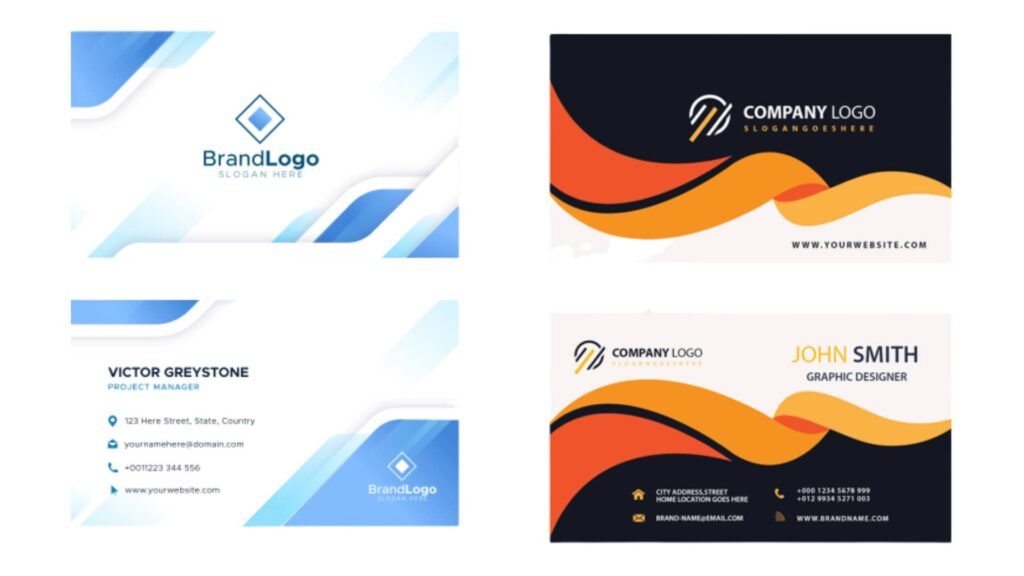



Options
Design
Printed 1 side or 2
Stock
350gsm Artboard
350gsm Gloss
350gsm 100% recycled
450gsm Gloss
Size
90 x 55mm
90 x 50mm
90 x 45mm
86 x 54mm
Finish
- Gloss Lamination
- Matt Laminate
- New Velvet Laminate
- Metal Gold
- Metal Silver
- Scodix
- Spot UV
- Drilling - up to 5 X 4-6mm hole
General Design and Printing Tips
Text and non-bleed images should always be kept at least 3mm from the trim line.
Thin borders on 2 sided artwork are not recommended due to 1-2mm movement in the printing and finishing process. It is difficult to produce an even border on 2 sides for this reason.
Complete Print always prints head-to-head orientation, so all supplied artwork should be supplied as such. Please keep this in mind for folded products like Christmas Cards or rotated orientation books like calendars.
Use a CMYK colour finder for consistent and predictable colour results.
Folding & Scoring
To minimise cracking on folded jobs, we recommend scoring the fold lines.
Rich Blacks
We strongly recommend you use CMYK Rich Black on large areas of black to ensure a nice solid result. A good mixture for CMYK Rich Black on;
Heavier stock weights use 60 / 50 / 50 / 100
Lighter stock weights use 30 / 0 / 0 / 100
Proofing
Complete Print does not supply PDF proofs for orders under the value of $800+GST. If your order is above $800+GST, please request a proof in the order notes.
A number of hard copy proof options are available for purchase, however these are not colour accurate for offset printed orders. These can be requested in the order notes and charged accordingly or can be requested at quoting stage.
Business Card Artwork Setup
Setup Please ensure you supply your artwork to us with front and back combined into a single PDF file.
2 Sided Business Cards
- Page 1 will print as Front
- Page 2 will print as Back
NOTE – Gloss and Matt Lamination on 1 side will always be treated to Page 1 of your document.
Multiple Card Orders
All card variations require separate a PDF for each kind (not all in one PDF).
Spot UV Business Cards
When ordering Spot UV, we require a 3 Page PDF.
- Page 1 will be the Business Card side which requires the Spot UV to be applied.
- Page 2 will be the Reverse side of the Business Card.
- Page 3 should be Spot UV to be applied to Page 1 ONLY (using a spot colour marked Spot UV).
SCODIX – Design for the Best Results
SCODIX looks best when you follow some basic design fundamentals where often LESS can be MORE when adding SCODIX to your design. There are a few rules to follow to achieve the best result when applying SCODIX.
SCODIX – Trim Areas
SCODIX High Build cannot bleed outside of trim area. (Please leave 3mm from the edge of the SCODIX application to the product trim area)
NOTE: This restriction does not apply to 450+ NVS Cards – this product can bleed the Scodix outside of the trim area.
SCODIX – Score Lines
SCODIX High Build cannot be applied over the score/fold areas of a Presentation Folder. (Please leave 3mm from the SCODIX application to the product score/fold area).
Supplying Final Artwork
When supplying final artwork, SCODIX artwork should be supplied as a single PDF, including all other pages, with a 100% Spot Colour named ‘Scodix’.
Things to Avoid
For the best effects, avoid applying SCODIX to thin lines, small text or finely detailed artwork.
How to Setup Your Files
- Open your artwork in Indesign
- Create a new layer for the SCODIX separation
- Select the elements you wish to enhance and duplicate them to the new SCODIX layer
- Create a new colour swatch and name it ‘Scodix’
- Select colour type “Spot Colour”, and convert all SCODIX elements to this spot colour
- SCODIX elements are all set to 100% Opacity
- Export all pages and the SCODIX layer as a single PDF with all trim marks.
DOWNLOADS
SCODIX INSTRUCTIONS AU
SCODIX PHOTOSHOP FILTER INSTRUCTIONS
Spot UV Setup
Spot UV can provide a premium result when highlighting a logo, image or bold type by applying these areas with a gloss varnish, or applied as an overprinted PATTERN over solids for a more creative result. When supplying final artwork which requires Spot UV, artwork should be supplied with an extra PDF file which contains all Spot UV elements set as a Spot Colour named ‘Spot UV’. It is important to make sure that this ‘Spot layer’ exported PDF file is identical in all respects to (size, orientation, crop, position of images and text etc.) to your original CMYK artwork.
Things to Avoid
UV varnish can sometimes shift slightly when applied. Avoid applying UV to thin lines, small text or finely detailed artwork.
Spot UV Business Cards
- When ordering Spot UV, we require a 3 Page PDF.
- Page 1 will be the Business Card side which requiring the Spot UV to be applied.
- Page 2 will be the Reverse side of the Card.
- Page 3 should be Spot UV ONLY (as a spot colour marked Spot UV).
How to Setup Your Files
- Open your artwork in Indesign.
- Create a new layer for the Spot UV application.
- Select the elements you wish to enhance with Spot UV and duplicate them to the new Spot UV layer.
- Create a NEW colour swatch and name it “Spot UV”.
- Select colour type “Spot Colour”, and convert all Spot UV elements to this new spot color.
- Spot UV elements should all be set to 100% Opacity.
- IMPORTANT – Select all graphics on the Spot UV layer and set them to “Overprint Fill” in the Attributes palette (Window/Output Attributes).
- Select “Overprint Preview” from the ‘View’ menu to CHECK your work.
- Export the Spot UV layer – by turning off all layers except the new Spot UV layer, then export as a single PDF with all trim marks.
- Proceed to export the CMYK file by turning off the Spot UV layer, then export all CMYK layers with trim marks.
- For BUSINESS CARD or SINGLE Page – Combine both Spot UV pdf and the CMYK pdf into a SINGLE PDF – with the last page being the Spot UV.

